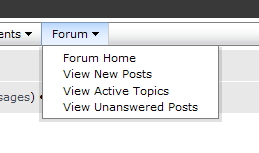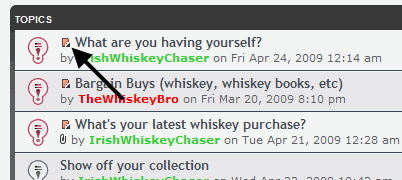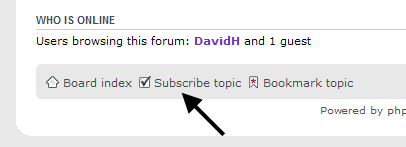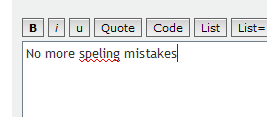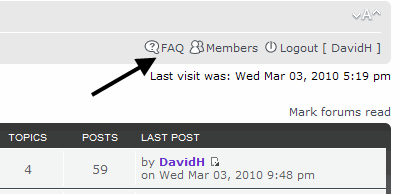NOTE: This forum is no longer active. This is an archive copy of the forum as it was on 10 March 2018.
Tips
9 posts
• Page 1 of 1
Re: Tips
Approaching the forum
There are several ways into the forum. Take a look at the Forum menu at the top of the page:
There are several ways into the forum. Take a look at the Forum menu at the top of the page:
- Forum Home: Browse the forum, starting at the highest level
- View New Posts: See which threads have been updated since you last visited (you must be logged in, of course). Forum regulars often use this as their entry point.
- View Active Topics: See only threads which have attracted posts in the last few days
- View Unanswered Posts: See only those threads that are waiting for their first response
Last edited by DavidH on Sun Mar 07, 2010 12:13 pm, edited 1 time in total.
-

DavidH - Fully mature Cask
- Posts: 1280
- Joined: Tue Mar 17, 2009 7:49 pm
- Location: Dublin
Re: Tips
Jump to the first new post
In a list of threads, you can see which ones have new posts since you last visited by the presence of a small icon to the left of the thread title:
Clicking on this icon will bring you straight to the first new post.
In a list of threads, you can see which ones have new posts since you last visited by the presence of a small icon to the left of the thread title:
Clicking on this icon will bring you straight to the first new post.
Last edited by DavidH on Sun Mar 07, 2010 12:14 pm, edited 1 time in total.
-

DavidH - Fully mature Cask
- Posts: 1280
- Joined: Tue Mar 17, 2009 7:49 pm
- Location: Dublin
Re: Tips
Home Page
You can have as many "home pages" as you like in your browser. These are pages that open automatically when you start the browser. Why not make the forum one of your home pages so you don't forget to check in every day? The New Posts page is a particularly good one to choose.
You can have as many "home pages" as you like in your browser. These are pages that open automatically when you start the browser. Why not make the forum one of your home pages so you don't forget to check in every day? The New Posts page is a particularly good one to choose.
-

DavidH - Fully mature Cask
- Posts: 1280
- Joined: Tue Mar 17, 2009 7:49 pm
- Location: Dublin
Re: Tips
Subscribe to a topic
You don't have to visit the forum to check for new posts. Instead you can get an email notification when a post is added. Say, for example, you want to be notified when a new BargaIn Buy is posted. Open the Bargain Buys thread and look at the bottom left corner of the page. Click on the Subscribe topic link (you must be logged in):
You will now get an email the next time a post is added to the thread.
There is a similar feature for subscribing to an entire section of the forum (eg Society). Just look for the Subscribe forum link at the end of the page.
You don't have to visit the forum to check for new posts. Instead you can get an email notification when a post is added. Say, for example, you want to be notified when a new BargaIn Buy is posted. Open the Bargain Buys thread and look at the bottom left corner of the page. Click on the Subscribe topic link (you must be logged in):
You will now get an email the next time a post is added to the thread.
There is a similar feature for subscribing to an entire section of the forum (eg Society). Just look for the Subscribe forum link at the end of the page.
-

DavidH - Fully mature Cask
- Posts: 1280
- Joined: Tue Mar 17, 2009 7:49 pm
- Location: Dublin
Re: Tips
Opening a link in a new tab
If you want to open a link in a new browser tab (keeping the current page open), just hold the Ctrl button while clicking the link. If you are on a Mac, hold the Command button instead.
This works for any site, not just this forum.
If you want to open a link in a new browser tab (keeping the current page open), just hold the Ctrl button while clicking the link. If you are on a Mac, hold the Command button instead.
This works for any site, not just this forum.
-

DavidH - Fully mature Cask
- Posts: 1280
- Joined: Tue Mar 17, 2009 7:49 pm
- Location: Dublin
Re: Tips
Check your spelling
Poor spelling makes it harder for others to read what you have written. Most spelling errors can be eliminated before you post thanks to spell-check features in modern browsers.
Firefox automatically checks what you've typed into a textarea. The words with the red underline are possible misspellings:
Internet Explorer doesn't but you can install the Google Toolbar which provides a simple Spell Check button:
Poor spelling makes it harder for others to read what you have written. Most spelling errors can be eliminated before you post thanks to spell-check features in modern browsers.
Firefox automatically checks what you've typed into a textarea. The words with the red underline are possible misspellings:
Internet Explorer doesn't but you can install the Google Toolbar which provides a simple Spell Check button:
-

DavidH - Fully mature Cask
- Posts: 1280
- Joined: Tue Mar 17, 2009 7:49 pm
- Location: Dublin
Re: Tips
Frequently Asked Questions
A lot of common questions are answered on the Frequently Asked Questions page. If you have a query about the use of the forum, check there first. Just click on the FAQ link near the top-right of the page:
A lot of common questions are answered on the Frequently Asked Questions page. If you have a query about the use of the forum, check there first. Just click on the FAQ link near the top-right of the page:
-

DavidH - Fully mature Cask
- Posts: 1280
- Joined: Tue Mar 17, 2009 7:49 pm
- Location: Dublin
Re: Tips
I highly recommend Paint.NET for image manipulation, eg resizing. It's free, easy to use and very capable.
I've put a new limit on image size of 800x800 pixels on the forum to avoid filling up the server with enormous images.
I've put a new limit on image size of 800x800 pixels on the forum to avoid filling up the server with enormous images.
-

DavidH - Fully mature Cask
- Posts: 1280
- Joined: Tue Mar 17, 2009 7:49 pm
- Location: Dublin
9 posts
• Page 1 of 1