I have inherited a bottle of mulligans Irish whisky and noticed people are looking for the last bottle 4years ago
I am trying to work out how to put a picture here to show you this original bottle unopened.
I also don't know if anyone would want it.
This is a rounded bottle with a dark brown screw top.
I would like to know the history of it as it has been in an 81 year old mans possession for a long time.
I am unsure what to do with it or just keep it for a few years.
NOTE: This forum is no longer active. This is an archive copy of the forum as it was on 10 March 2018.
Mulligan whisky liqueur found a bottle
2 posts
• Page 1 of 1
Re: Mulligan whisky liqueur found a bottle
Silverfox1,
Looks like need a little help with adding your photos to the site here...
First of all, put a few clear photos on your computer (if you haven't done so already)
Next, click on the "POSTREPLY" button down below and type in what you want to ask/say.
Now look just below the are where you are typing, and the select the "Upload Attachment"
button...then click on "Choose File" (This will take you to your computer, where you can
click on the photo you want to share) and add a description in the comment box.
***Photos should be no more than 800x800 pixels.
Once the "Choose File" screen closes, simply click on the "Add the File" button, and you
should see the file listed below as a "Posted Attachment".
All that is left is to click on the "Preview" & "Submit" buttons, and your photo will upload
along with your reply!
Cheers,
Walter C Hurst
Looks like need a little help with adding your photos to the site here...
First of all, put a few clear photos on your computer (if you haven't done so already)
Next, click on the "POSTREPLY" button down below and type in what you want to ask/say.
Now look just below the are where you are typing, and the select the "Upload Attachment"
button...then click on "Choose File" (This will take you to your computer, where you can
click on the photo you want to share) and add a description in the comment box.
***Photos should be no more than 800x800 pixels.
Once the "Choose File" screen closes, simply click on the "Add the File" button, and you
should see the file listed below as a "Posted Attachment".
All that is left is to click on the "Preview" & "Submit" buttons, and your photo will upload
along with your reply!
Cheers,
Walter C Hurst
- Attachments
-
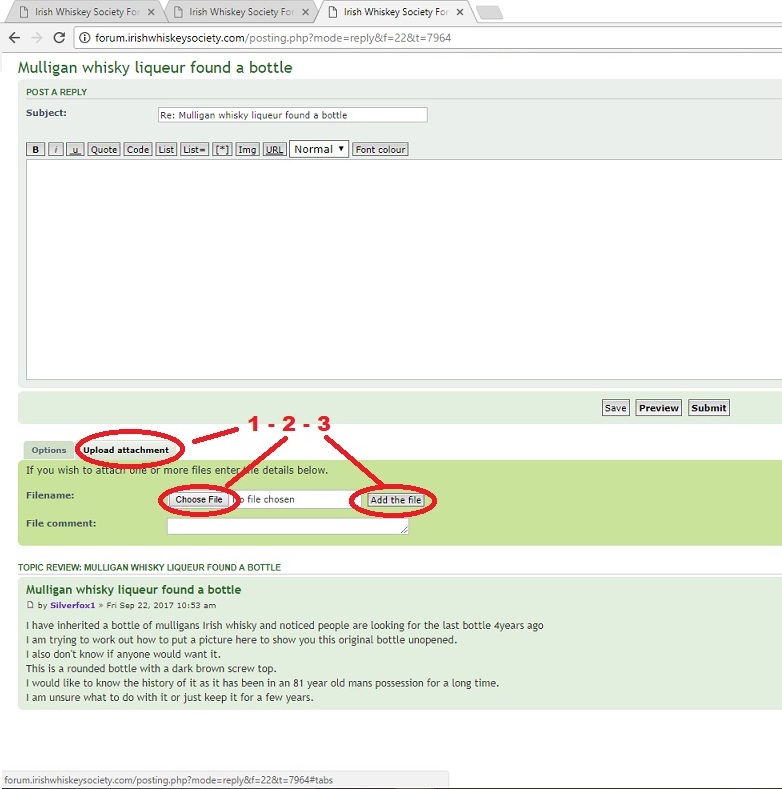
- Upload Screenshot
- 1.jpg (116.21 KiB) Viewed 153 times
- wchurst
- New Spirit
- Posts: 3
- Joined: Wed Nov 01, 2017 5:16 am
2 posts
• Page 1 of 1
